Below you will find information about the Smart Cricket and how it works.
SmartCricket is a portable device for monitoring motor activity and the position of a biological object in a battery-powered case. The device is designed to determine the position of an object in space and transmit data to a mobile device through Bluetooth 4.0 LE.
The device is fixed directly to the object using an elastic strap. Data are values of the position of an object in space with time stamps.
The device can give a vibration signal about different positions of the object in space according to the settings of the control application.
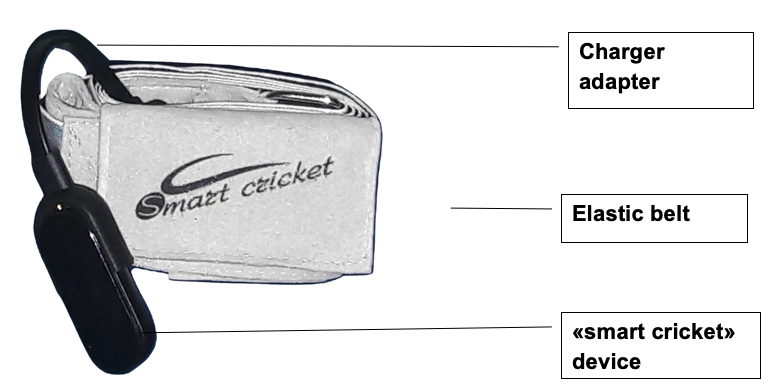
Installation
- Using the adapter supplied in the kit, charge the device to 100% (1.5 – 2 hours, after which the red indicator lights up dimly).
- Install the SmartCricketLight or SmartCricketPro app on an Android 5.0 or higher mobile device. Installation is possible from the website or from the Google Play store
- Turn on Bluetooth on your mobile device and run SmartCricketLight or SmartCricketPro on it
- Go to the “Search” tab (Fig. 2.) and attach SmartCricket to the inscription on the screen of the mobile device. The device will be found automatically. After that, click on the “Allow” button that appears on the screen.
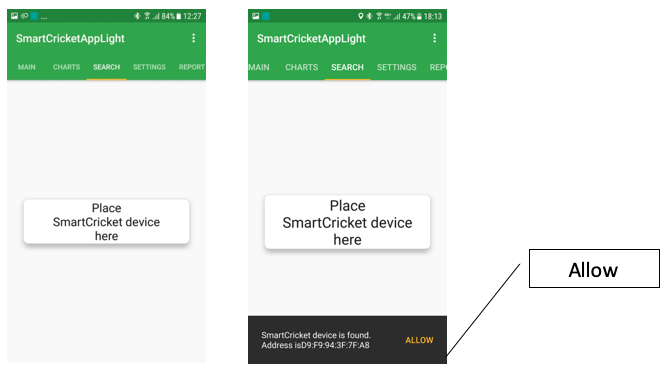
Use
Select the necessary settings on the “Settings” tab

To start the device click the “Start” button (Fig. 4) on the “Home” tab in the installed application on your mobile device.
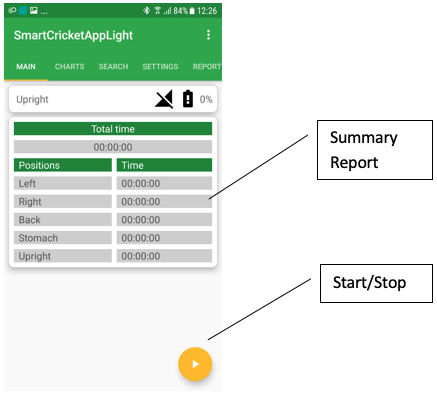
Secure the device to the person using an elastic strap.
At the end of the session click the “Stop” button in the installed application on the “Home” tab on your mobile device.
Data analysis and transmission
Data graphic display is possible on the “Graph” tab
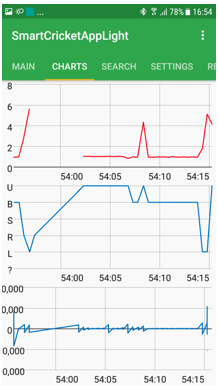
A summary report of the last session of the device is located on the “Home” tab
To transfer the archive of data for the selected period to the specialist *, it is necessary to indicate the analyzed period and press the button “generate report”
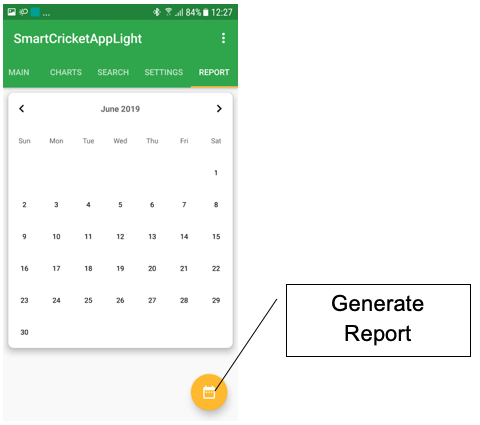
*for specialists:
To analyze the data packet being forwarded:
1. Install “Master Snore” software on the computer
2. Open the “Master Snore” program, open the previously unzipped file through the “File” tab.
